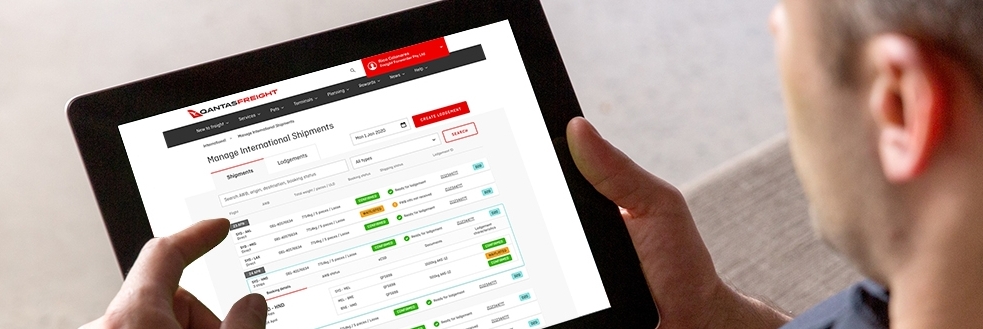Our Manage International Shipments page has all the functionality you need to change and cancel bookings.
Over time, we’ll be making more changes to improve your online experience and we’ll provide updates as the enhancements are rolled out. We’re excited about what’s in store as it’ll mean it’s even easier to do business with us.