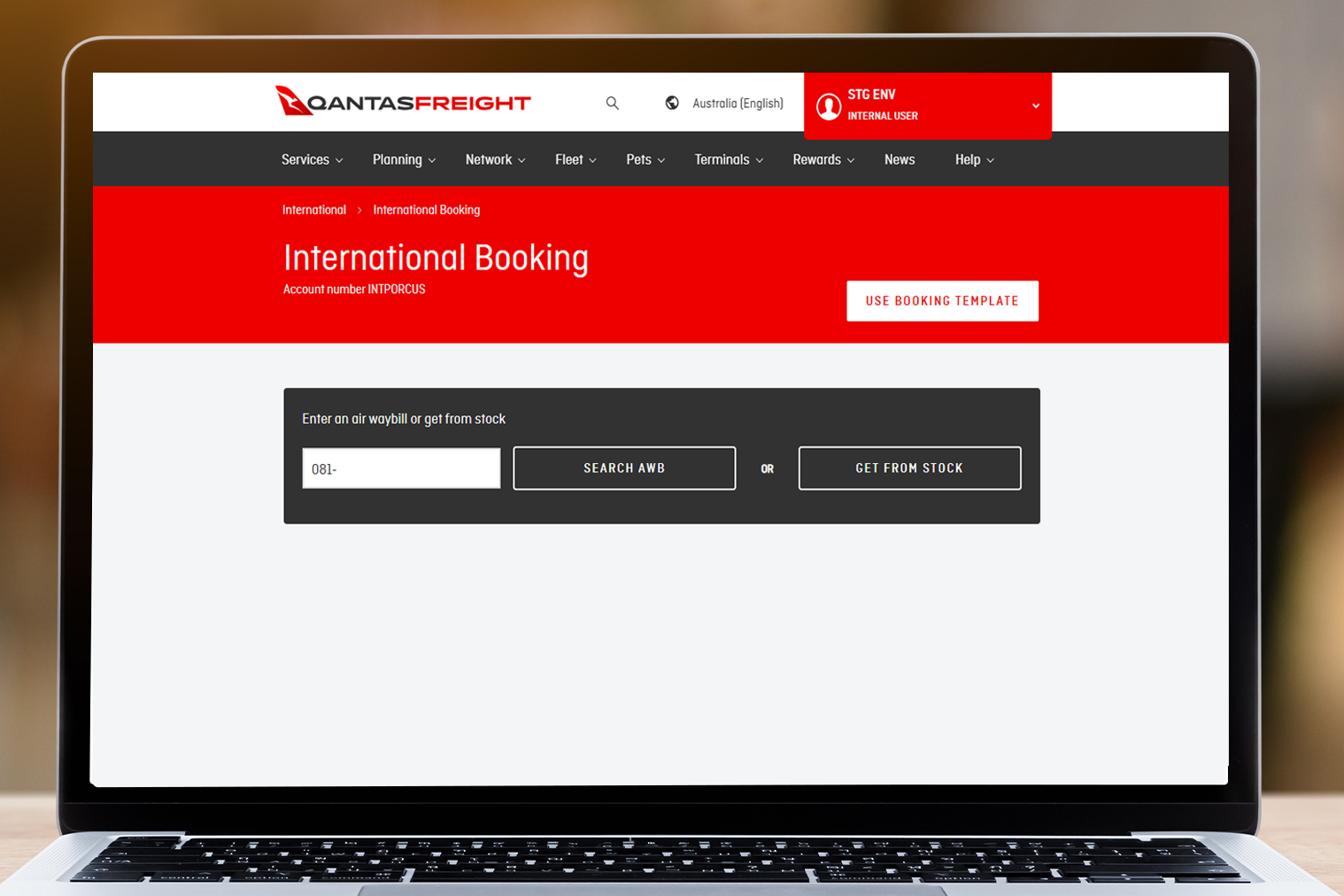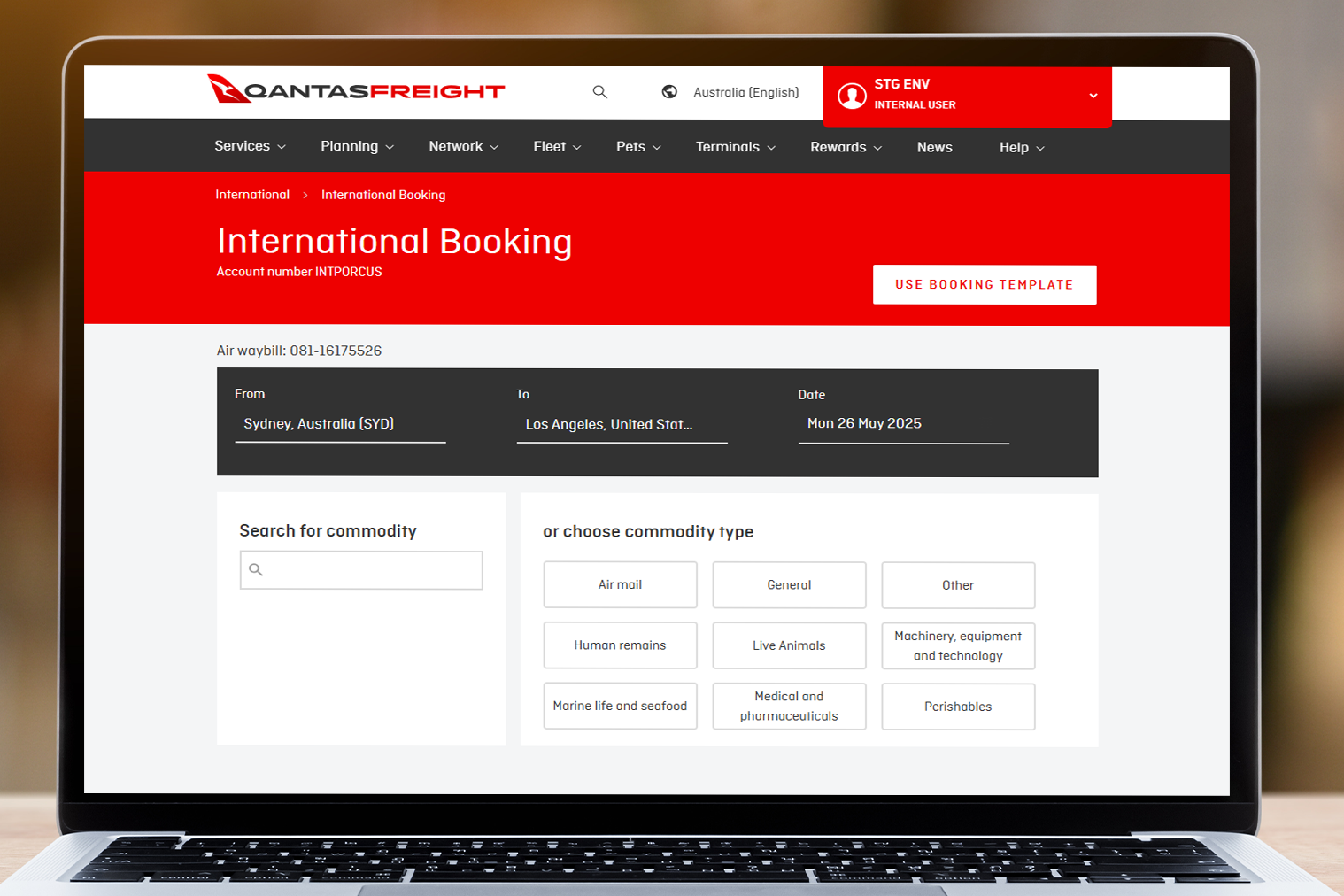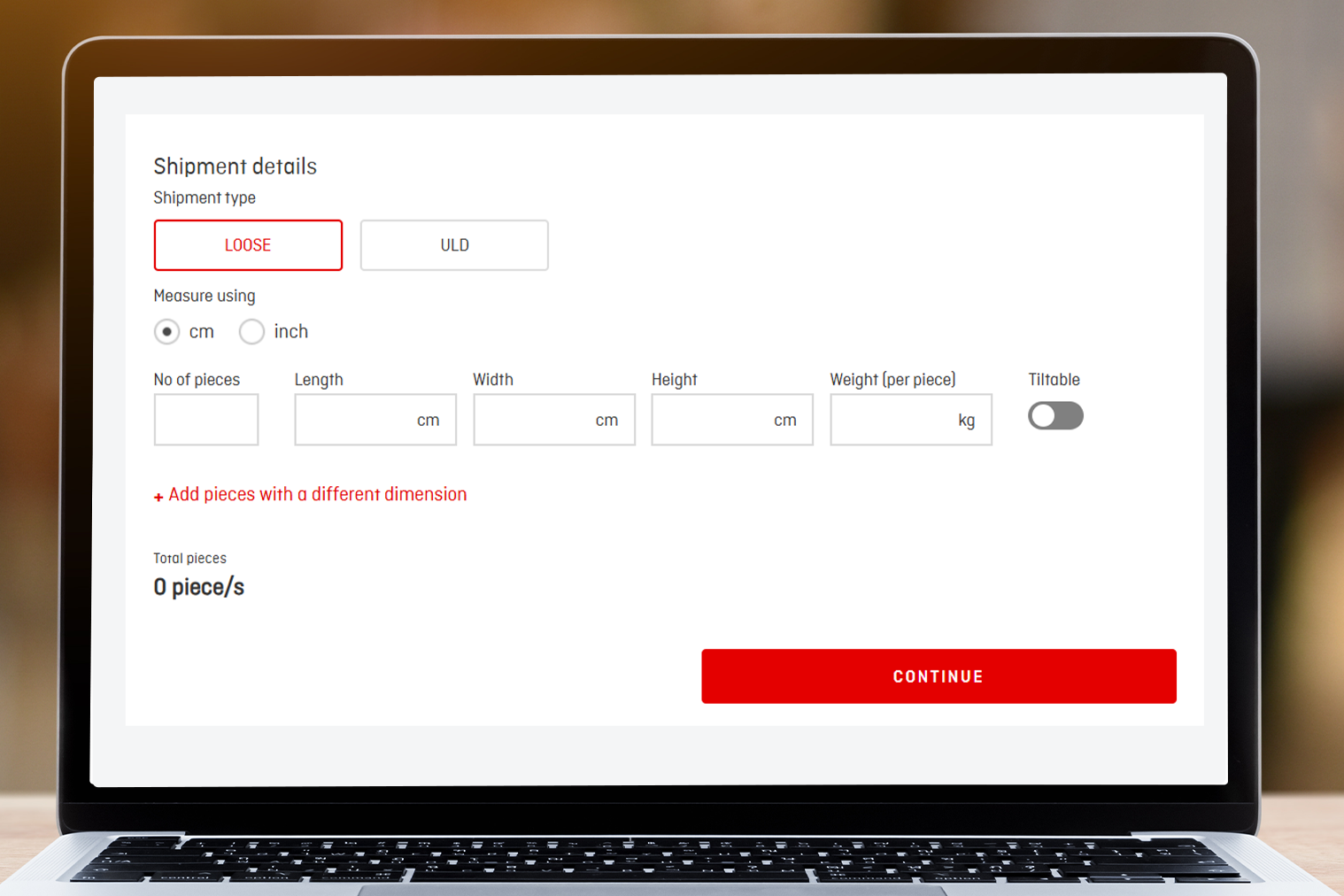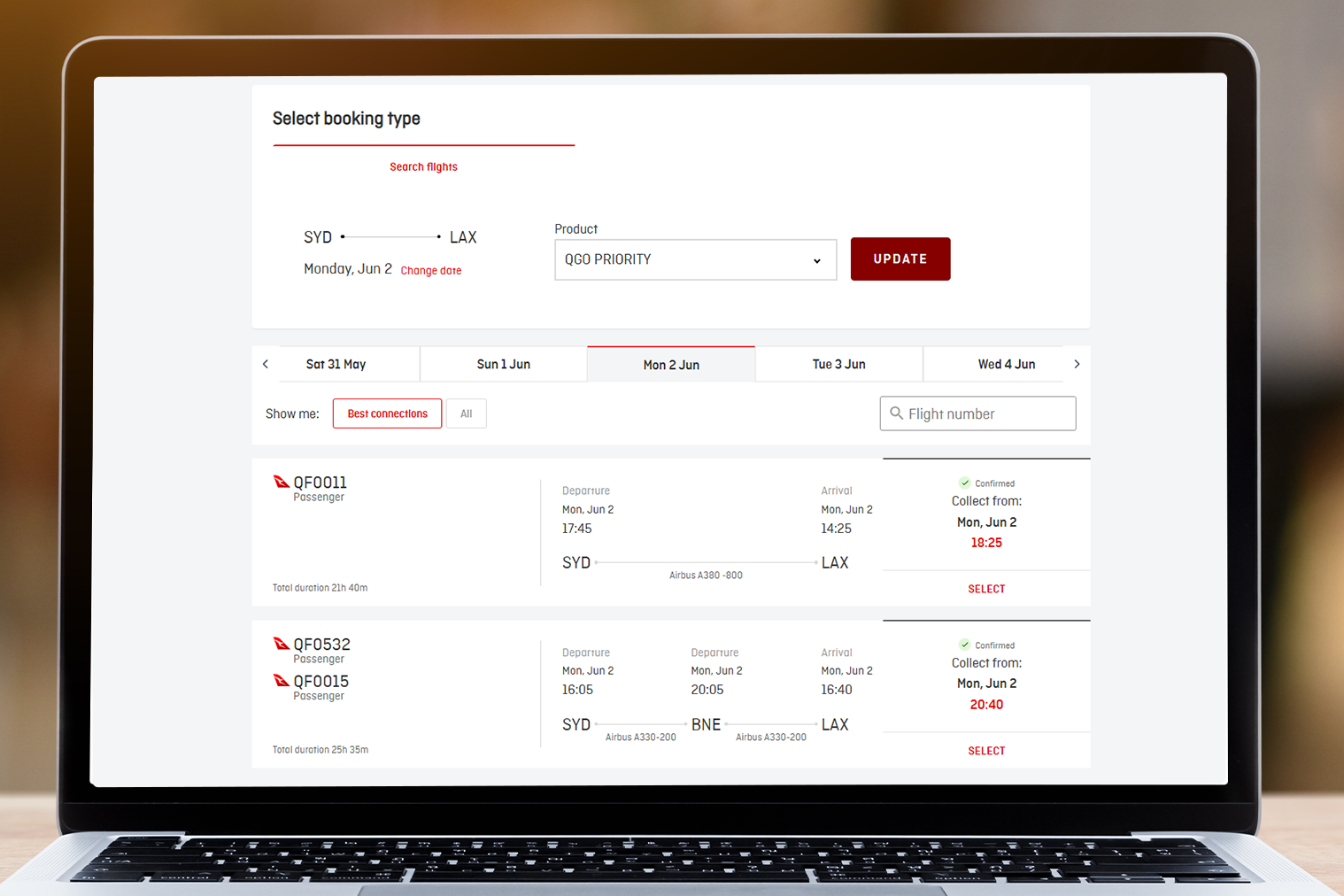Managing your international air freight shipments with speed and accuracy is essential. That’s why we’ve redesigned our international booking portal across every step of the journey.
Once you've logged into your account and selected New Bookings, you’ll notice the improvements. As you move through the booking process, you’ll uncover even more helpful features. From enhancements to AWB selection and more choices for shipment bookings centred around collection times, to improved visibility of instant confirmation or waitlist status, the new look booking portal has been designed to focus on what matters most.
Whilst there are many new features, all your favourites - including booking templates - stay as they are, so you'll continue to have access to templates for regular, repeat bookings.